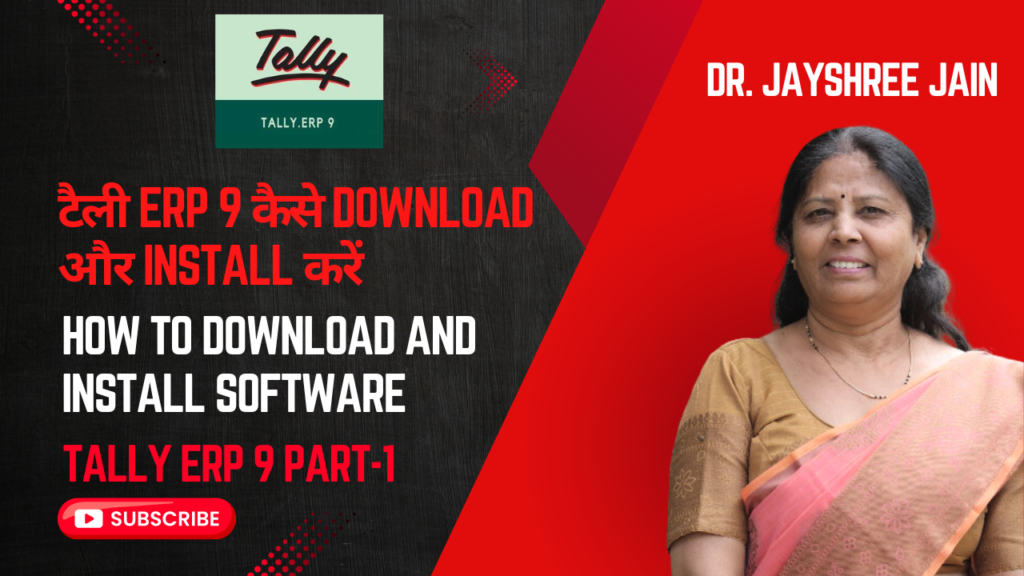Introduction: Welcome to the world of Tally ERP 9, the accounting software that revolutionizes the way businesses manage their finances. If you’re in Udaipur and looking to harness the power of Tally, you’ve come to the right place. In this comprehensive guide, we’ll delve into everything you need to know about Tally ERP 9, from its features and benefits to tutorials in Hindi. Whether you’re a beginner or an experienced user, this guide will equip you with the knowledge and skills to become a Tally pro.
Understanding Tally ERP 9: Tally ERP 9 is not just any accounting software; it’s a game-changer for businesses of all sizes. From managing accounts and inventory to generating financial reports, Tally does it all with ease. Here are some key features that make Tally ERP 9 stand out:
- Simplified Accounting: Say goodbye to complex calculations and manual entries. With Tally ERP 9, accounting becomes a breeze, thanks to its user-friendly interface and powerful functionalities.
- Inventory Management: Keeping track of inventory can be a daunting task, but not with Tally ERP 9. From stock valuation to order processing, Tally helps businesses stay on top of their inventory management.
- GST Compliance: In today’s digital age, GST compliance is essential for businesses in India. Tally ERP 9 ensures seamless GST filing and compliance, saving you time and effort.
- Remote Access: Need to access your accounts on the go? Tally ERP 9 has you covered with its remote access feature, allowing you to manage your finances from anywhere, anytime.
Tally ERP 9 Tutorial in Hindi: Now, let’s dive into the heart of our guide: Tally ERP 9 tutorials in Hindi. We understand that language can be a barrier for some users, which is why we’ve curate a series of tutorials in Hindi to help you master Tally with ease. Here’s what you can expect from our tutorials:
- Basics of Tally: We’ll start with the basics, covering everything from installation and setup to navigating the Tally interface.
- Creating Ledgers and Groups: Learn how to create ledgers and groups in Tally ERP 9 and organize your accounts effectively.
- Vouchers Entry: Master the art of voucher entry in Tally ERP 9, including sales, purchases, receipts, and payments.
- Generating Reports: Discover how to generate various reports in Tally ERP 9, such as balance sheet, profit and loss statement, and GST reports.
Conclusion: In conclusion, mastering Tally ERP 9 is essential for businesses looking to streamline their accounting processes. With our comprehensive guide and tutorials in Hindi, you’ll be well on your way to becoming a Tally pro. So why wait? Start your Tally journey today and take your business to new heights!